Steam is a very popular, free gaming platform that you download onto your PC and allows you to buy and download games onto your computer. From the latest figures from January 2018, Steam has 18.5 million simultaneous users at peak time. That is a massive number of users, including adults and kids. Steam offers a variety of different games that range in prices.
While there are many games that are child friendly on Steam there are just as many that show violence and sexual content that is not appropriate for children. By default, when a person sets up a Steam account you have full access to everything: the Steam store which features all games available for purchase, the games you personally have purchased, and the Steam Community which is an online discussion platform.
While Steam has rules for the online discussions and reviews that include “no porn and inappropriate or offensive content”, several games featuring themes of rape, animated pornographic scenes, and hypersexualized characters are on this platform.
So, how do parents allow their children to enjoy video games on Steam while also protect them from inappropriate content, like not age-appropriate video games? Steam has a parental control system called Family View that allows parents/guardians to “limit an account’s access to a subset of its content features… including, the Steam Store, personal Library, and Community.” All these features can be gated with an additional PIN.
Below are the step by step instructions on how to enable Family View on your Steam account:
- Log into the Steam account your child will use.
- Click the Steam menu in the top menu bar.
- Open the Settings option.
- Go to the “Family” tab on the left side of the window that opens.
- Click “Family View” to start the Family View wizard.
- Step through the wizard to select the content and features you’d like to be accessible while in PIN-protected Family View.
- Select and confirm your new PIN.
In Family Mode, content and material that a parent has restricted will be unavailable and is very useful if you want to restrict your children from graphic content.
However, when establishing Family Mode, it will be the parent/guardian’s responsibility to vet video games and check their ratings and content. Steam games are rated by age, e.g. ‘pegi 16’ means 16 or over but may not give enough details about what is in a video game for a parent to make an informed decision.
Common Sense Media is a non-profit organization that provides independent review, age ratings and other information about all types of media. This is a good resource for parents to check ratings of video games before letting their children buy and play video games.
You can also take action below by requesting Steam to make the videogame platform safer for children by removing all graphic sexual content games into an 18+ category so that older users opt-in to see them, and so children are automatically protected.
This would take the burden off of families, so that they can let their children play on Steam with more comfort!