
The Problem
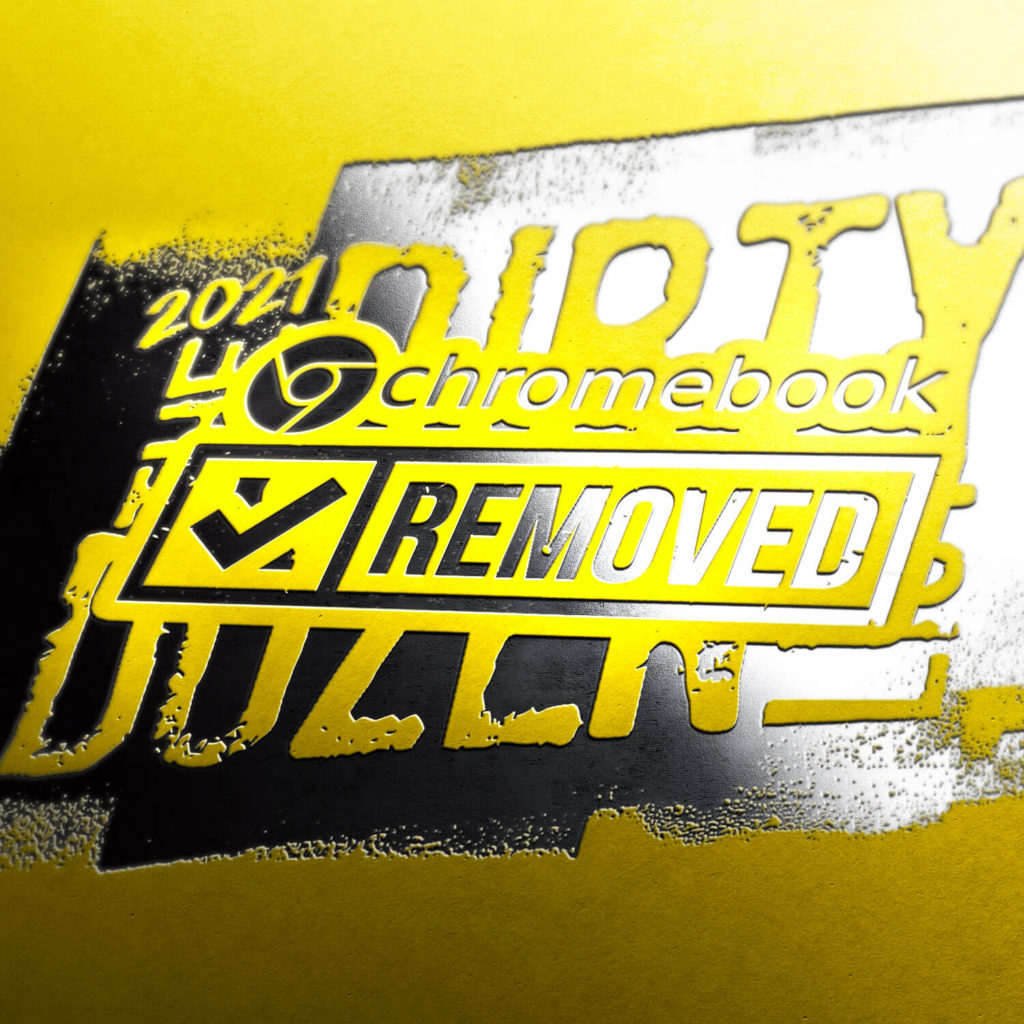
MAJOR VICTORY!
In late June 2021, Google announced they are making significant changes to Chromebooks and other products used for K-12 education. Read about those updates going into effect worldwide September 1, 2021.
Original Problem:
Google’s refusal to turn on safety features for Chromebooks distributed to schools has resulted in countless students being left exposed to sexually explicit material and sexual predators on their school-assigned devices. More than 40 million students and teachers worldwide were using these popular devices prior to the pandemic. Millions more received Chromebooks for virtual schooling during COVID-19. Instead of proactively keeping kids safe, this trillion-dollar tech giant chooses to place the burden on overwhelmed schools and parents while leaving children at risk.
Solution: Google must default filtering and safety tools on Chromebooks for students to enable safe learning environments for online education.
The urgency of COVID-19 and online learning:
Latest available data has Google Chromebooks in the hands of 40 million students and educators worldwide, with 120 million using G Suite for Education. And these are pre-pandemic figures, before millions more Chromebooks were hastily purchased by schools for online learning during COVID-19. In fact, it’s been reported that demand for Chromebooks more than doubled in 2020 due to the pandemic.
Given Google’s extensive influence in our classrooms, the trillion dollar tech behemoth should be doing everything it can to support schools and parents in prioritizing children’s well-being. This means ensuring the devices they place in the hands of millions of minors are as safe and secure as possible – an even more critical need during virtual schooling. Yet Google has refused to take simple measures that would significantly reduce kids’ exposure to pornography and predators. For this reason, Google Chromebooks is on the 2021 Dirty Dozen List.
Google must help schools and parents protect kids by turning on student Chromebook filtering and safety tools as the default.
Countless children harmed by pornography and predators:
While better access to technology brings immeasurable benefits, it also brings increased risks. Even prior to the pandemic, we read countless news stories and received personal accounts of children easily accessing harmful material through their school-issued Chromebooks – at school and at home. Now, with overburdened school administrators and overwhelmed teachers and parents trying to navigate new technology tools and the challenges of virtual schooling, devices are often left insufficiently protected: leaving children even more vulnerable to accessing harmful material like pornography and being accessed themselves by predators.
Read some examples from the past year:
- The Washington Post reported this past December on a 9-year-old-boy who accessed hundreds of pornographic sites through his school-issued Chromebook and who has suffered immensely: according to his parents he has “shown a “profound change” in behavior in recent weeks — anxious, withdrawn and frequently angry. He does not want to participate in virtual lessons or connect with friends.”
- A family reached out to NCOSE about their young son who was groomed and exploited on his school-issued Chromebook, which allowed him to access social media and private browsing.
- A mother whose children received Chromebooks through a homeschooling institution shared: My own child was curious and found loopholes in our inadequate system of protections for her … She was groomed by online predators: teaching her how to get a fake credit card to pay for sites, telling her what they wanted to see, and nearly abducting her. If this happened to my own child, who we love, who is homeschooled by me and we are actively involved in her life, then I can imagine this activity is rampant among the isolated, lonely children of America.
- A grandmother wrote to NCOSE that [her] grandson was caught by his mother using a school a Chromebook for pornography and games as well as communicating by email with adult women.
- One distraught mother wrote to an advice column: I don’t know what or how much he’s seen [on his school-issued Chromebook], but I do know that some of what he watched was wildly inappropriate and could be described as soft porn…Now I’m worried that he needs therapy (What did he see?!?) […] that his childhood is ruined.
You can read more personal accounts and news articles here.
While Google provides measures for parents (through Family Link) and for system-wide subscribers, like schools, to filter and prevent certain content on Google devices and platforms, parents and school IT administrators are often confused by the numerous steps required to turn them on, let alone monitor them. Sometimes schools install certain safety measures and not others – and parents often assume that the devices schools are handing out are completely safe. In other instances, schools lock-down Chromebooks in such a way that parents are unable to make any changes – including activating additional safety features – or they have to proactively contact the school to enable additional security (it took one of our researchers over a month to hear back from her district’s IT department).
In worst case scenarios, districts don’t have the money for IT personnel or internet filters, teachers and parents are left at the frontlines of figuring out how to use and protect devices…Usually these are the schools that are severely underfunded and are serving the most marginalized populations: vulnerable populations already at disproportionate risk of being exploited that Google is leaving open to even further exploitation (thereby deepening structural racism and economic disparities).
And not all school internet filters provide adequate protection (if they have filters at all). This means many devices are insufficiently protected at school, to say nothing of when the devices are brought home. And again, marginalized populations may not have the resources, time, education, or language capacity to purchase or install filters or figure out safety controls. As a result, students are using their school-assigned devices to access material like hardcore pornography or are coming across it accidentally. It is often only after an incident of sharing sexually graphic images with other students or suffering negative consequences of pornography exposure, that school administrators and parents realize the systems were not set up correctly.
Recent Examples
- The Washington Post reported this past December on a 9-year-old-boy who accessed hundreds of pornographic sites through his school-issued Chromebook and who has suffered immensely: according to his parents he has “shown a “profound change” in behavior in recent weeks — anxious, withdrawn and frequently angry. He does not want to participate in virtual lessons or connect with friends.”
- A family reached out to NCOSE about their young son who was groomed and exploited on his school-issued Chromebook, which allowed him to access social media and private browsing.
- A mother whose children received Chromebooks through a homeschooling institution shared: My own child was curious and found loopholes in our inadequate system of protections for her … She was groomed by online predators: teaching her how to get a fake credit card to pay for sites, telling her what they wanted to see, and nearly abducting her. If this happened to my own child, who we love, who is homeschooled by me and we are actively involved in her life, then I can imagine this activity is rampant among the isolated, lonely children of America.
- A grandmother wrote to NCOSE that [her] grandson was caught by his mother using a school a Chromebook for pornography and games as well as communicating by email with adult women.
- One distraught mother wrote to an advice column: I don’t know what or how much he’s seen [on his school-issued Chromebook], but I do know that some of what he watched was wildly inappropriate and could be described as soft porn…Now I’m worried that he needs therapy (What did he see?!?) […] that his childhood is ruined.
You can read more personal accounts and news articles here.
While Google provides measures for parents (through Family Link) and for system-wide subscribers, like schools, to filter and prevent certain content on Google devices and platforms, parents and school IT administrators are often confused by the numerous steps required to turn them on, let alone monitor them. Sometimes schools install certain safety measures and not others – and parents often assume that the devices schools are handing out are completely safe. In other instances, schools lock-down Chromebooks in such a way that parents are unable to make any changes – including activating additional safety features – or they have to proactively contact the school to enable additional security (it took one of our researchers over a month to hear back from her district’s IT department).
In worst case scenarios, districts don’t have the money for IT personnel or internet filters, teachers and parents are left at the frontlines of figuring out how to use and protect devices…Usually these are the schools that are severely underfunded and are serving the most marginalized populations: vulnerable populations already at disproportionate risk of being exploited that Google is leaving open to even further exploitation (thereby deepening structural racism and economic disparities).
And not all school internet filters provide adequate protection (if they have filters at all). This means many devices are insufficiently protected at school, to say nothing of when the devices are brought home. And again, marginalized populations may not have the resources, time, education, or language capacity to purchase or install filters or figure out safety controls. As a result, students are using their school-assigned devices to access material like hardcore pornography or are coming across it accidentally. It is often only after an incident of sharing sexually graphic images with other students or suffering negative consequences of pornography exposure, that school administrators and parents realize the systems were not set up correctly.
See Our Requests For Improvement
So what specifically can Google do to make Chromebooks safer for students?
The bottom line is that there is absolutely no reason that Google can’t set safety features as the default for all users of their products, but certainly at a minimum these filters should be enabled on all Google Chromebooks (on the devices themselves and the Chrome operating system) given to K-12 schools. Instead of placing the burden on schools and parents to figure out how to keep their kids safer, let those who want to find pornography and other harmful material navigate the endless number of steps and complicated directions to turn off safety features. It should not be the sole responsibility of schools and parents to figure this out when Google – that is receiving exorbitant amounts of tax dollars in exchange for contracts with school districts and is profiting from pandemic school closures – can so easily make these default settings.
It’s important to note, some settings are on the Chromebook devices themselves, while others are through the Chrome operating system designed by Google (Chrome OS) – the software on which Chromebooks run. Still others are at the Chrome browser level, the default search engine of Chrome OS.
Confused yet? You’re not alone – and that’s exactly why we’re asking Google to make their products as safe and secure as possible from the get-go.
Specifically, we are asking Google default the following on the devices and software used by students:
- TURN OFF “Enable Guest browsing” and TURN ON “Restrict sign-in”(Chromebook device-level setting)
Guest browsing is exactly as it sounds. It allows anyone – including your child – sign into the Chromebook with a different Gmail account. Chromebooks don’t keep the web history for guest browsing, therefore making it easier to hide web activity. “Restrict sign-in” should be defaulted to ‘on’ to again prevent any random Gmail addresses from being used on the device (note, if you are a parent creating a Family Link, you’ll need to “restrict sing-in” off until you pair your account to your child’s)
- SET SAFESEARCH AS DEFAULT (Chrome browser)
SafeSearch is an effective filtering tool that, when a user or administrator turns it on, blocks most pornographic and explicit images, videos, and websites from Google Search results. We’re pleased that Google eventually placed the SafeSearch feature in more prominent, easier-to-find places in Google Images as we have asked them to do for years. However, we’d still like to see this option at the top Google Search and other search pages (e.g. “Videos” “News”) before a search is made. Unless a user proactively chooses this option in “Search Settings” before conducting a search, the SafeSearch button will not appear at the top level until a search has already been made. In other words, your screen (or your kid’s) may be covered with pornography before you even see the option to turn on “SafeSearch.”
- Disallow “INCOGNITO” MODE (in Chrome browser)
Incognito mode in Google Chrome lets the user open a special browser window that won’t store a search or browser history. We ask that Google create a clear way to disallow and lock incognito mode so kids can’t use it. Many minors know about this option (YouTube videos abound on how to access incognito mode on school-issued Chromebooks), so it’s critical schools and parents understand this option exists and have a way of disabling it. Luckily, if you’re set up with Family Link, your kids can’t use “incognito.”
- Fix SHARED DOCUMENT feature in G Suite for Education and Google Workspace (Formerly G Suite)
Our ally Protect Young Minds alerted us to a very problematic feature that is not only frustrating to many adult users, but potentially dangerous for minors. If someone has your child’s email, they can share a document that will automatically be added to your child’s Google Drive. There is no request for permission to add and – even worse – it seems there is no way to delete it (or the way to do that is not easy to find). Furthermore, it could be used by predators to groom children as the document can serve as a means to “chat” with each other. One of our researchers tested this function with ther children’s school-issued laptop. She sent a document titled “kittens” which her children immediately opened. She chatted with them using this shared document. Unlike personal email addresses, most school-issued student emails follow a consistent format throughout the district. It wouldn’t be hard for a predator to very easily access a child this way just knowing first and last name.
Not specific to Chromebooks, but an additional change we’d like to see is:
- RESTRICTED MODE ON YOUTUBE AS DEFAULT
Restricted Mode is a YouTube filtering tool for YouTube to block explicit videos. Again, while we wish YouTube would default “Restricted Mode” for YouTube, it currently needs to be turned on and should be done so through Chrome OS or any available browser on student Chromebooks. We recommend that YouTube is completely blocked for elementary school kids, who can use YouTubeKids instead. (Family Link doesn’t allow kids until 13 to access YouTube).
We know Google can make positive changes because they’ve done so. In August 2020 they made it possible for Family Link to add a school account. Earlier in spring 2020, after years of NCOSE pressure, the tech giant significantly reduced the extensive amount of pornography that populated basic searches unrelated to sex – including by students doing research.
Of course, none of the above measures are foolproof. Kids are super savvy about bypassing safety features and filters – Reddit, Youtube, and Quora have countless tutorials by kids for kids on how to unlock school-issued devices and bypass parenting controls. Schools and families need to be monitoring their kids’ online activity, ensuring their online safety, and having ongoing conversations with them about the harms of pornography. But we need help from the major corporations, like Google, to make it harder …not easier…for kids to access harmful material.
Demand digital safety in schools. Demand Google “do the right thing” and default safety tools and filters.


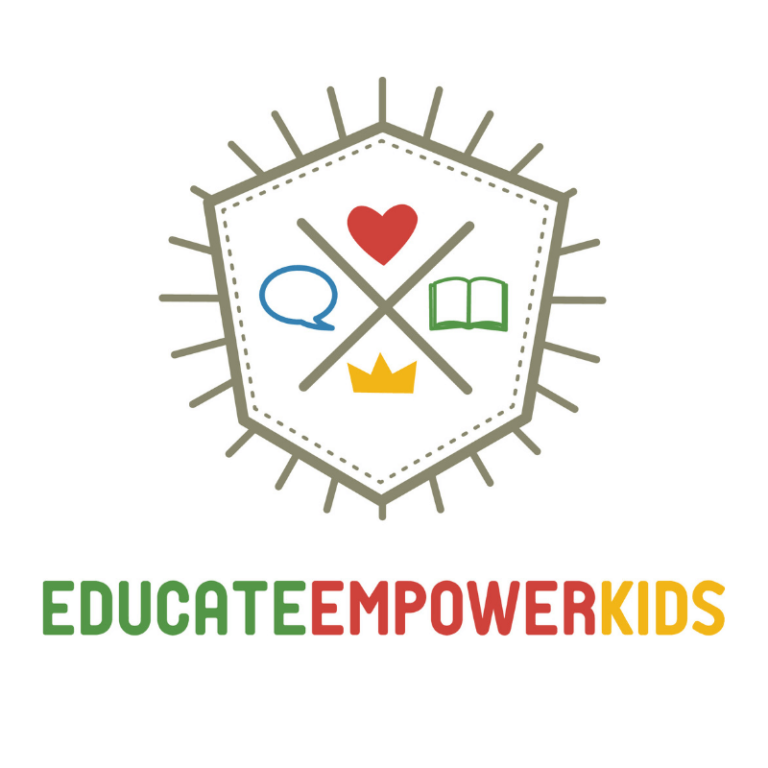
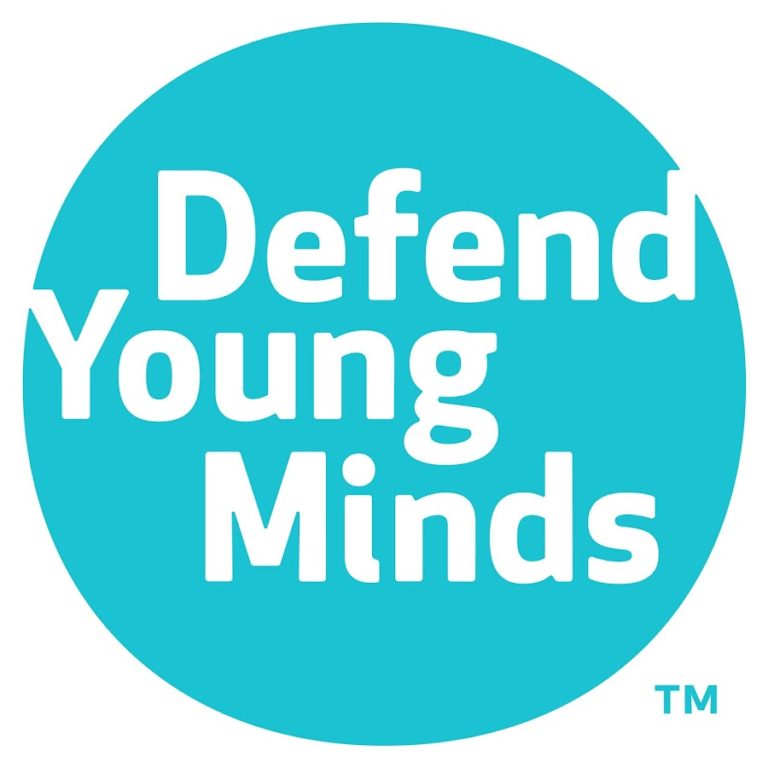



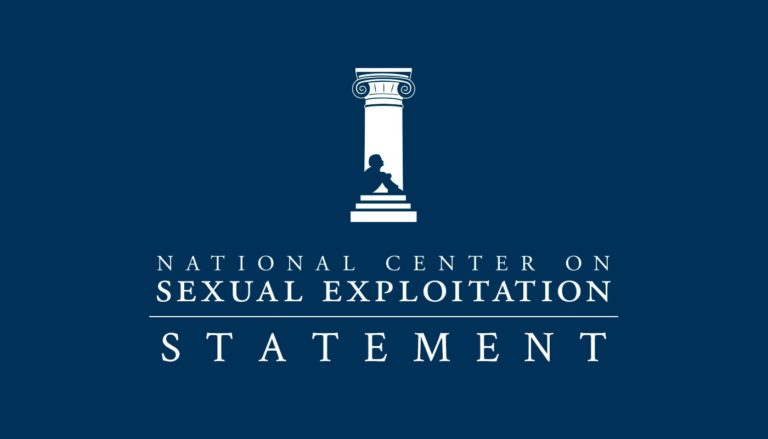
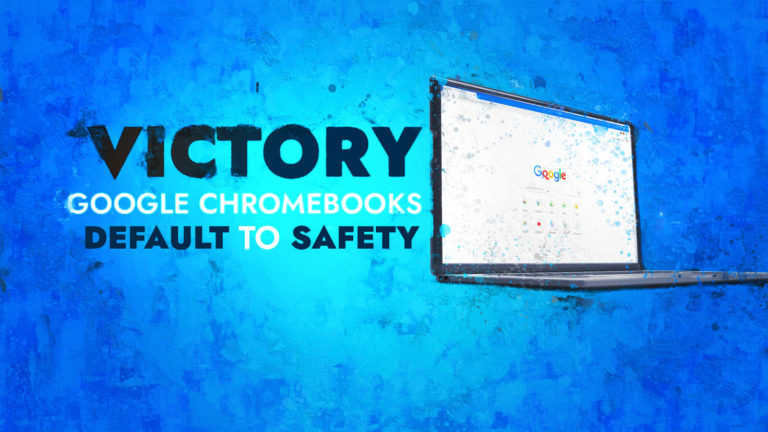

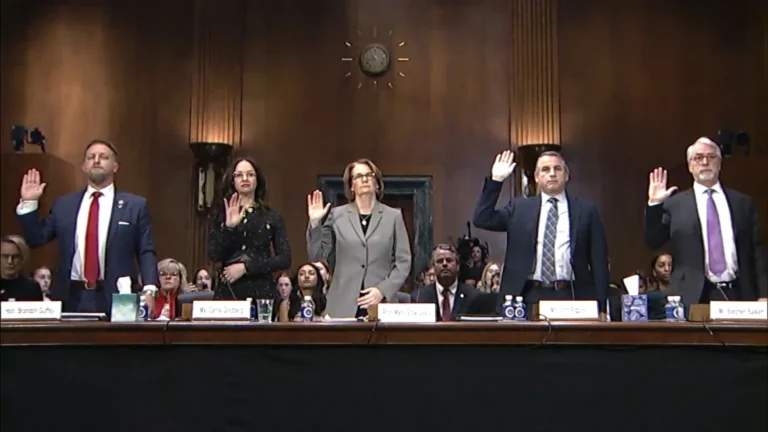




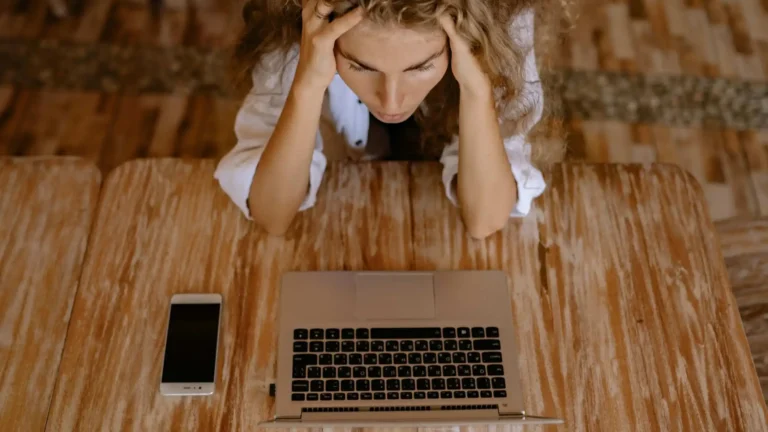

Stories Shared with NCOSE
A family recently reached out to NCOSE sharing their tragic story of their 9-year-old-girl who started to change a few months after receiving a Chromebook from school. She became withdrawn, depressed, unmotivated, and angry. The family thought it was maybe just a phase—until one night the mother opened her daughter’s bedroom door in the middle of the night to find her watching hardcore pornography on her school device. For months, this little 9-year-old girl had been watching pornography for hours most nights; her family had no idea. The secret behavior broke this innocent girl down. She reported to her parents through tears just how horrific the content she had seen was and how she felt she couldn’t stop herself.
*****************
The family of a young boy reached out to NCOSE when their son was groomed and exploited on his school-issued Chromebook, which allowed him to access social media and private browsing.
******************
My children have been homeschooled through a charter school. We’ve received Chromebooks through that institution for educational purposes for years. Many schools have increasingly been handing out Chromebooks to students for years. In the wake of this 2020 pandemic, every school aged child has a chrome book in their hand. Are schools providing protections and monitoring on these devices? In our experience- no.
I had assumed since they came from the school, their IT dept was monitoring the use, that protections had been built in to these windows into the World Wide Web. No. There was nothing to protect my children there. In fact, chromebooks have a little something called an Incognito Window built right in, enticing anyone to explore without any one ever knowing where they had been. You know the dangers. You are aware of the possibilities.
Now imagine for a moment. Millions of isolated, lonely school children. Their parents have gone back to work, or are in their home offices, busy working their jobs from home. No one is paying attention. No one is moderating. And I know from experience: our children are being preyed upon.
My own child was curious and found loopholes in our inadequate system of protections for her. She became addicted to porn, and started seeking out more connection. She was groomed by online predators: teaching her how to get a fake credit card to pay for sties, telling her what they wanted to see, and nearly abducting her. If this happened to my own child, who we love, who is homeschooled by me and we are actively involved in her life, then I can imagine this activity is rampant among the isolated, lonely children of America.
What is being done to protect our kids? What is the school’s responsibility for putting these loaded weapons against our children right into into their hands? I have read your reports, and I know you’re aware. I have signed the petitions and sent letters to my senators. What else can we do to bring about change?
- A mother from California
************************
Last year my grandson was caught by his mother using school Chromebook for pornography and games as well as communicating by email with adult women. During the 8 hours of a school day he was on these sites for 7 hours. How does this happen? He should be getting classroom education. Obviously not!! His mother addressed with the school and nothing was done. She then had to take chrome book away. This year out of the 2 days at school he is on the chrome book all day again. Where are the teachers and filters for these Chromebooks? They CAN filter so that kids cannot get to sites!! Bring back paper education. They are ruining our kids!!!! Now this is an addiction caused by school chrome books. It needs to be taken care of immediately!!!
*****************************
Can someone help me please? Please please please?
Guys I really need help. So I was looking for a site on my school Chromebook and I clicked on a link saying it had it (yes, I know, totally stupid move) and it took me to a porn website. The school lets me clear history but they can still see it after I clear it. I really don't wanna get in trouble because it was unintentional and I'm already in trouble with my parents, So does anyone know how to completely delete search history?
*****************************
Looked up porn accidentally on my Chromebook
So in Spanish class my friend and I were on a website where you could type in a URL and it’d bring you to the website. This included blocked websites. So my friend was like “go to 4chan” we’ve never been to 4Chan before and I typed in www4chancom. And it brings me to a porn website. So now I’ve got “free live webcams” in my search history. Yay.
3 months ago
Bigger issue is that your school allows guest mode. Your school admin should not be allowing.
1 month ago
Just for interest: Why? What's wrong 'bout Guest mode?
16 days ago
kids can easily look up porn or something
*****************************
I might get in trouble for being horny while on the school Chromebook
So the school gave me the City Chromebook so that I can do my work from home like most of you probably so naturally as you do at 4 a.m. on Twitter. I wanted to beat my dick until my left leg went numb. So I quickly find some of the earth's finest Twitter porn. After I finish I start looking around the settings and to my surprise I can't delete my history there is some black magic fuckiry going on cleared all I could but no matter what you type in that p in the search bar and pandora's box opens up read that it's possible for them to the history but fuck it I'll go down like that best nut in a while
*****************************
Struggling with students bypassing firewall
We are using CipaFilter in my district. We have remote management set up and proxy set up to direct all traffic through the firewall. They are going to porn sites and all of it seems to be working. We don't think they are using a VPN or proxy server as they are heavily managed Chromebooks and they are going directly to the porn sites URL and it seems to be working. But Cipa doesn't show that traffic or the violations anywhere. Is there some security measure we are missing? When trying to access the sites in a controlled environment on my personal phones hotspot using the students account and machine. It is blocked as expected.
Has anyone else had problems with students bypassing the filters? What are you doing to stop it?
Prior to 2020:
Our elementary school gave Chromebooks to K-5 graders and the 3-5th graders are able to take their Chromebooks home with them. The Principal assured us that the devices would be secure both at the school and if used elsewhere and that kids would not be able to access inappropriate websites. When my neighbor's son brought his computer home, his mom and I looked over it. A simple search in Google Images with a pornographic term yielded lots of porn pictures. The device didn't even have the built-in controls turned on. We asked the Principal about it and he said that must have been the only one with that problem as he was assured that the devices were secure off of school grounds. We then asked a few other parents to look at their kids' devices and they found the same thing. They were completely unlocked and open to bringing up everything at least in Google Images. Our school is looking into the problem now. We are furious though!
My daughter's teacher instructed her students to use their Chromebooks to look up YouTube videos about Latin American culture. The kids got into small groups and looked things up. My daughter's group landed on videos with women dancing and in the middle of one of the videos, the dancers took off their clothes and were fully nude. After laughs, the teacher realized what they were looking at and turned it off. The teacher and the school never told any of the parents. We only know because my daughter and another student explained what happened to us. YouTube is not a safe environment for the classroom or for kids to be unsupervised. This teacher was completely untrained and claimed she had no idea such content was available on YouTube. They told us that they can't block content within YouTube -- that it is all or nothing. Why are we giving kids access to this stuff at school? Can't we create a better learning environment??
Our school district has been bragging about giving every student their very own Chromebook, touting what a wonderful educational opportunity this is for our kids. I agreed, too...
About 6 months after getting her own school-issued device, my daughter started to change though. She became withdrawn from our family, depressed, unmotivated. Everything seemed to make her angry. Her language to all in our home because harsh and bitter. We thought perhaps it was just a new phase. But, a couple of weeks ago, I opened her bedroom door to check on her in the middle of the night and she was in bed watching pornography on her school Chromebook. I'll be honest. My immediate reaction wasn't good. The next day when my husband and I sat down with her to talk about this, she crumbled into our laps in tears. Our nine-year-old little girl has been watching pornography for hours most nights for months now and we had no idea. She talked about horrors she has seen and worries she is going to have to do the same things. She talked about how she feels bad sometimes watching it but that she cannot stop herself.
...
I brought this up to the school and they essentially said that we were responsible for filtering our home Internet and it wasn't their fault even though it was a device given to her by them. I thought the device was protected.
I have failed her in so many ways. What do we do now? How many other families are experiencing this too?