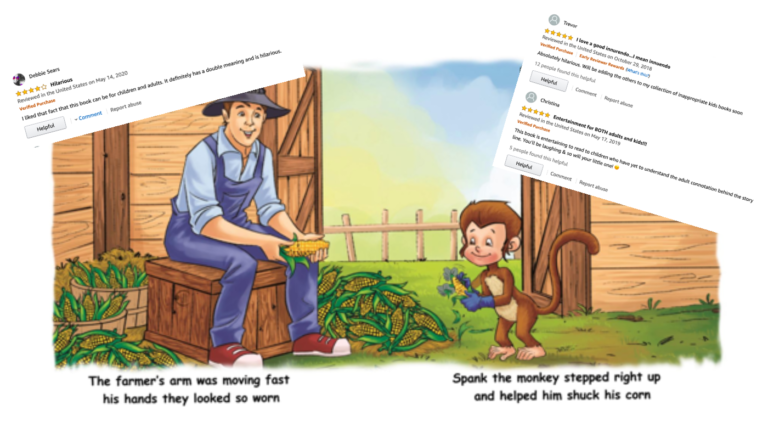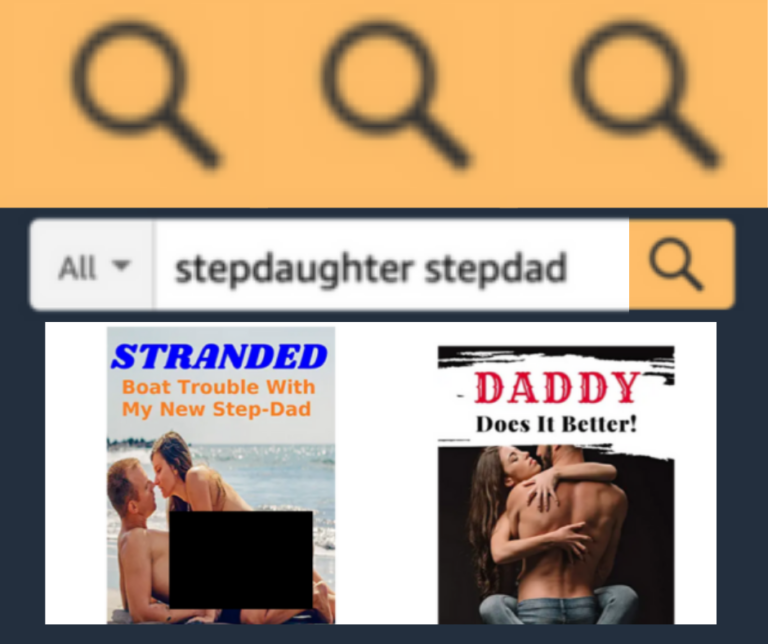Written by Jenny Reese, MIM Intern
Do your kids love playing on games and movies on XBOX, Netflix, and Hulu? If so, this post is for you! A few weeks ago, I was skimming through movies on a website that streams movies.
I was surprised when I came across some images that made me feel uncomfortable—I didn’t want to see them and I sure wouldn’t want kids to see them either. This incident sparked my decision to do an investigation of the parental controls on movie steaming websites. I learned very quickly that parental controls are available on most movie streaming devices, yet all are not created equal!
Here’s a quick review of the parental control devices provided that I investigated. I’ve included pros and cons for each option, and I’ve also provided a rating (based on a five-star rating system).
XBOX 360 *****
Pros:
- There are “console controls” that activate weekly/daily timers on gaming
- You can block access to movie DVDs (based on MPAA rating) and television shows (based on TV rating)
- You can block access to certain online games (based on ESRB rating)
- You can manage whom you child plays online video games with and through what means (voice, text and or video)
- You can view the history of every game your child has played
Cons:
- The XBOX games that automatically come with the game console do not require any passcode
- You can’t put a very complicated password on control, so your child might be able to crack the passcode
Apple TV (this includes Wii) ****
Pros:
- You have access to the user information of the individuals your kids interactive with online—if your child want to play online with another user, the other user has to be saved as a contact into the address book
- You can restrict user-to-user communication and you can restrict the “Internet Channel” option
Cons:
- When you click to restrict a certain service, such as Netflix, a passcode is required for access. Kids can’t watch cartoons on Netflix unless you enter the passcode, and once you do enter the passcode, everything on Netflix is accessible, including the shows you don’t want them to see
Play Station 3 ***
Pros:
- You can set up individual accounts for each child with differing levels of parental control
- You can block access to Blu-ray and DVDs with (based on MPAA rating)
- The default settings automatically block inappropriate content based on registered user age
- You can restrict chat with other players
Cons:
- PS3 games focus more on mature, adult content than other gaming consoles
Netflix **
Pros:
- There are three settings to choose from depending on your family’s needs: little kids, older kids, teens, and adults
Cons:
- The settings take up to eight hours to change!!
- Even if the maturity level is set to child, you can still see ads and images for the adult movies
- The blanket problem—you may want stronger settings for your younger children and more relaxed settings for you or your older children, but this is not an option
Hulu *
Pros:
- User has to be 18 years old to have account
Cons:
- User has to be 18 years old to have account….however, there is no way check that the user is actually 18 years old—an under-aged teen could easily create a dummy account and circumvent any parental control
- Website contains NC-17 and TV-MA content
Amazon Prime ****
Pros:
- Parental controls can follow activity on TV, web, and phone devices
- You can choose differing levels of parental control on different devices
- The App Kindle Free Time—an app where parents can create a profile for each child and set differing parental controls
Cons:
- You have to have a registered account and be signed into that account in order to set parental controls—if you don’t have an account, your kids can search anything they want
There you have it—a complete review! When it comes to parental controls, XBOX 360 wins! Apple TV and Amazon Prime are also good contenders, but be wary of Netflix and Hulu with their lacking parental controls.
If you want more information about parental controls, it can be found here: http://www.esrb.org/about/settingcontrols.jsp
 WRITTEN BY JENNY REESE
WRITTEN BY JENNY REESE
Jenny is a recent graduate from Brigham Young University in Provo, Utah. At BYU, she studied public health and business management while working as a research assistant. This fall she will be starting a master’s program in public administration at the University of Utah. Jenny enjoys biking, sewing, and spending time with friends and family.