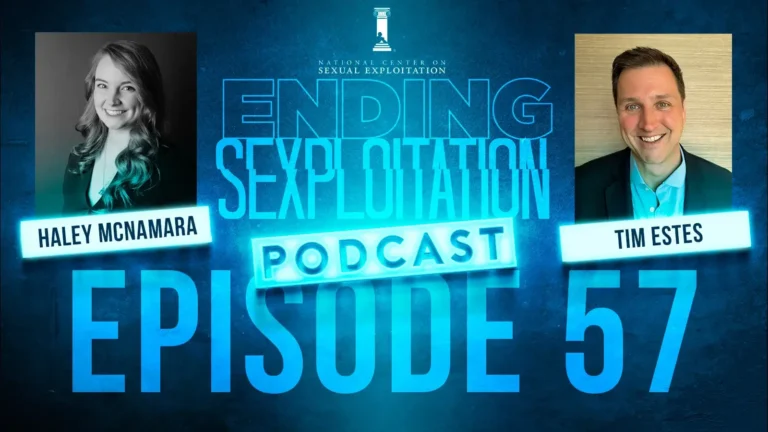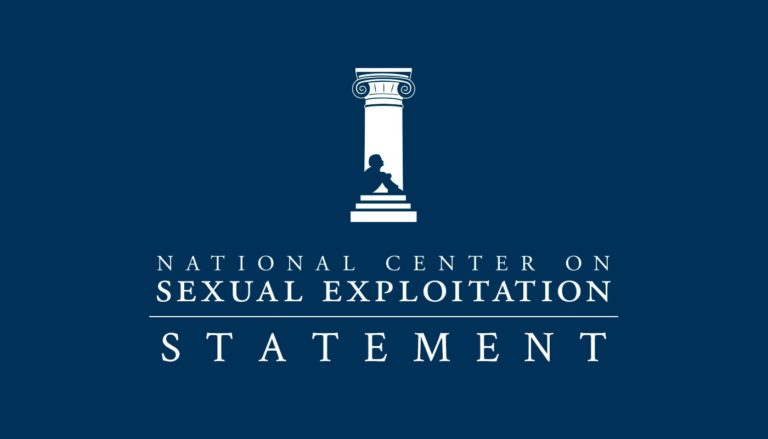“Web Filtering Round Up” from www.GetParentalControls.org
November 3, 2010
For our first GetParentalControls.org product review roundup, we decided to test the most common type of parental controls, web filtering. We invited 20 companies listed in the GetParentalControls.org Product Guide to participate. Nine companies submitted products: Bit Defender Total Security; BrightFilter; BSecure Online; CyberPatrol; K9 Web Protection; Net Nanny; Norton Online Family; Optenet; and Safe Eyes. We tested for filtering accuracy, security, manageability, and features, and scored each product on a scale of one to five stars. We gave out three awards – Editor’s Choice; Most Secure; and Most Accurate.
Net Nanny (full review) 5 stars of 5
Winner: Editor’s Choice Award, Most Secure Award
BSecure Online (full review) four 1/2 stars of 5
Norton Online Family (full review) four 1/2 stars of 5
Safe Eyes (full review) four 1/2 stars of 5
CyberPatrol (full review) four stars of 5
K9 Web Protection (full review) four stars of 5 Winner: Most Accurate Award
BitDefender (full review) three 1/2 stars of 5
BrightFilter (full review) three 1/2 stars of 5
Optenet (full review) three 1/2 stars of 5
Read all the reviews in a single pdf.
Accuracy: Outstanding filtering of pornography and search results, but middling filtering of violent sites
When web filtering first became available in the early 1990s, the technology was controversial because early filtering was sometimes of poor quality. Since the beginning, web filters have been primarily focused on blocking pornographic sites, and the years of effort show: today’s web filters are highly effective at blocking commercial pornography sites. The nine filters we tested blocked between 97 and 100 percent of our sample of commercial pornography sites, consistent with other recent filtering tests that score in the mid to high 90s.
In the past, highly effective filtering of pornography sites has come at the price of blocking sites with legitimate content related to sexuality and sexual health. Again, the filters showed how they’ve improved, as most of the filters blocked between zero and seven percent of sexual education and health sites like sexhealth.org and realsexfacts.com.
However, the filters still aren’t effective enough at blocking content like violence. Because customer demand has focused so much attention on pornographic content, other types of inappropriate content aren’t always as well covered. We tested a sample of well-known “gore” sites such as sickview.com and bloody-disgusting.com, two sites many of these filters missed. Most of the filters blocked between 77 percent and 87 percent of these sites, good, but not good enough for protecting young children.
Another area where web filtering has been criticized in the past is the failure of some filters to effectively block often highly explicit search engine results. All but one of the products we tested were very effective at blocking pornographic search terms, most using a combination of locking in the “safe search” settings for major search engines and their own keyword filtering.
Security: Most blocked the easy hacks, but many were vulnerable to sophisticated attacks
Popular folk wisdom among many “technophiles” holds that today’s generation of “digital natives” can easily circumvent parental controls with a few mouse clicks. What we found was that reliably circumventing
most of these products is difficult.
We tested ten publicly available filter circumvention techniques against the filters. We first tested a number of simple tricks almost anyone could perform, such as the use of publicly available free proxies; search engine caches; online translation sites; Internet archive sites, and reverse IP lookups. Then we used a battery of advanced techniques, including unknown secure proxies, SSL VPN clients, efforts to halt the product at the command line, and dedicated circumvention client software running on a USB stick.
Most of the products effectively thwarted the simple techniques, with only two of the products allowing access through caches and online translators. All of the products block well-known free proxy sites like Anonymizer.com, and for the most part these products kept up well in blocking the latest publicly available proxies.
However, when we used a proxy site that wasn’t in the filtering database of these products, only two of them – Net Nanny and K9 Web Protection, were able to completely filter the results, while Bit Defender was only partly effective. Other advanced techniques such as the use of circumvention clients designed to avoid network-based filters were mostly ineffective, and all of the products had taken steps to stop their software from being halted by the user through various commands.
While the “filters are easily circumvented” notion didn’t appear to hold up in our testing, we did find that a determined, sophisticated user can find ways to circumvent most of these products, though the online experience they will have in most cases probably won’t be satisfying. Net Nanny was the only product that resisted all ten techniques, though it too would probably fall to a sophisticated user willing to go to extreme
measures like reinstalling the operating system or creating a separate drive partition with a different operation system.
Manageability and Features: Some products have a more mature feature set than others
Some of the companies have been in the parental control business for a long time, and it shows. Most of the established products offer an intuitive, easy to manage interface. The one we liked the best was Safe Eye’s
Family Manager, which gives parents an overview of restrictions for games, the web, chat, and even online videos on a single screen. Parents shouldn’t have to spend a lot of time figuring out how to manage parental controls, and products must balance capability with simplicity.
Reporting that informs parents what their children have been up to online varied the most, with some products like BSecure and Norton Online Family offering sophisticated, multi-tab screens with “drill down” ability, while others offer little more than a simple list of URLs. As parents worry about online conduct like cyberbullying, strong reporting features have become a must for any well-rounded parental control offering.
This content was gathered by Get Parental Controls and can be found at their website here.