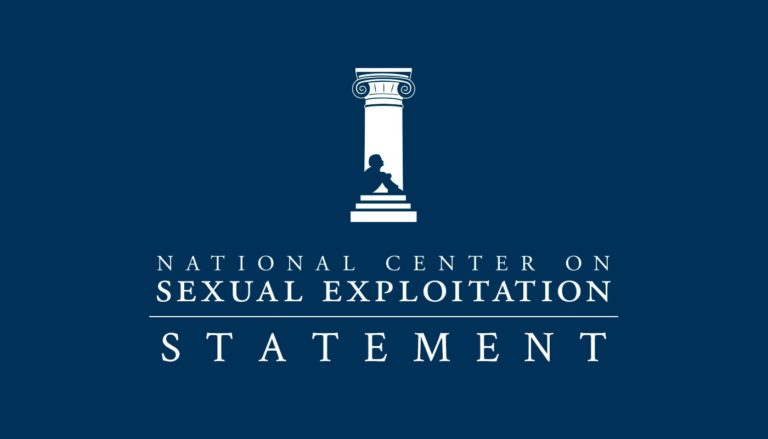Last August 2021, The National Center on Sexual Exploitation, Protect Young Eyes, child safety advocate Melissa McKay, and 25 child advocacy groups sent a letter to Apple encouraging the tech giant to consider 10 critical safety features to increase child safety. Many of you joined us, also pleading with Apple to make it easier for parents and caregiver to protect kids on Apple products and #Default2Safety.
And Apple listened!
With today’s release of iOS 16, Screen Time (first introduced in 2018 and the name for Apple’s parental controls) has become much more intuitive, easier to use, and includes additional features that ease the burden of parents who want to keep their kids safe.
Given that almost 90% of teens in the US have an iPhone, Apple has an unparalleled ability – and responsibility – to protect its youngest users.
Apple engaged with NCOSE, Protect Young Eyes, and many other experts throughout the year to gain our perspective and insight while developing these new features. We’re very pleased with the progress and are grateful to Apple for recognizing that parents need more help in protecting their kids.
What’s changed with Apple’s Parental Controls?
Screen Time was arguably the least intuitive of Apple’s offerings when it should have been one of the easiest to set up. Parents were often confused by the 30+ steps needed to turn it on and often missed available and important features – therefore leaving their children open to risks like pornography exposure or receiving unblurred nude images in iMessage).
With the release of iOS 16, these are the changes we’re most excited about:
- Defaulted age-based content features within Screen Time
- A Family Checklist noting all available features
- “Quick Start” option for new devices
- Family Sharing is at the top of “Settings”
Age-based content settings as the default
Our favorite enhancement (and one advocated for in our letter and subsequent meetings) is the age-based content feature. When you add a child to Screen Time, Apple will automatically select parental control features based on the child’s age as the default. Parents can always change the settings (it’s set up as a “slider” that you can literally slide to change all the presets), but it’s a helpful starting point in determining what children may have access to in apps, books, TV shows, movies, etc. Remember, these are suggestions from Apple: each family should consider what is appropriate for their child.
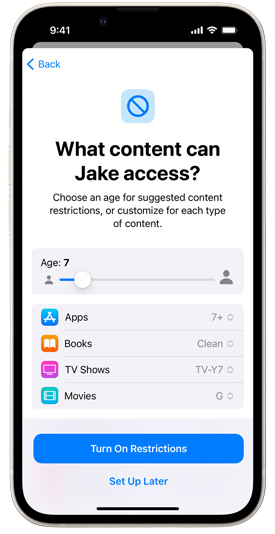
Some important things to note about this feature:
- The age-based preset is not a default on a minor’s device. It is a default through parental controls (Screen Time), meaning an adult has to set up Family Sharing and Screen Time for their child in order for this feature to work.
The National Center on Sexual Exploitation has continually pioneered legislative solutions for online child safety, including a bill passed in Utah in 2021 requiring that smart phones and tablets automatically activate filters for sexually explicit material and set safety features to automatically turn on for minors. (Utah’s device filter law won’t take effect until five more states implement similar legislation.)
- App ratings on both the Apple App Store and Google Play are notoriously inaccurate and misleading. For example, Instagram, Snapchat, and TikTok are rated 12+, but these social media platforms are rife with predators and harmful content easily accessible to children. So parents should seek out other sources of information (like NCOSE or Protect Young Eyes) before approving certain apps from being downloaded. Learn more at https://www.apple.com/ios/ios-16/
- Podcasts, music videos, lyrics, and album covers are included with “music” and sexually explicit material in these areas is not blocked even with a lower age/higher safety setting (“clean”).
Another great addition is a Family Checklist that showcases available parental control features and more to ensure families know everything that is available to them. The Checklist also includes information and tips about each option to help families make informed decisions. Periodic suggestions will remind parents to check settings to make any necessary updates or changes based on what is best for your child.

Furthermore, Family Sharing will be now be part of Quick Start – meaning when someone is setting up a new iPhone or iPad for a minor, they can bring an existing device close to the new one to quickly add Family Sharing and Screen Time parental controls you’ve previously selected, thereby streamlining the process.
Lastly, Family Sharing is now at the top in iOS16 and on iPads “Settings.” Why is this important? It can keep this important feature on parents’ radar, reminding them how important it is that they prioritize staying up-to-date and involved in their child’s online experience. (Thanks to Chris McKenna at Protect Young Eyes for highlighting this one).
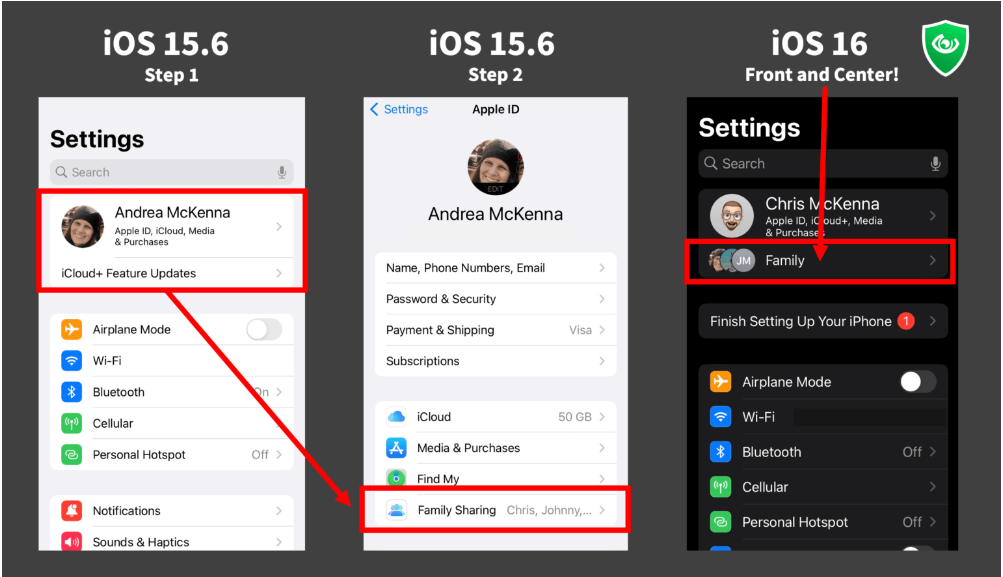
Of course, no parental controls are perfect or a replacement for responsible parenting. Caregivers need to have constant, clear, constructive communication with their children about responsible technology use and need to monitor their activity. But meaningful parental controls and other safety features by corporations like the ones Apple just released are so important, not only for making it easier to keeps kids safe on their own products, but by setting industry standards that child safety is a priority.
Thank you @Apple for giving parents more options to protect their kids through the new iOS 16, Screen Time! Click To TweetWe hope that this momentum within Apple toward easing some of the burden off parents, defaulting to safety, and creating features to protect kids continues. In particular, we’d still like to see Apple:
- Default iPhones and iPads to highest safety settings for minors based on Apple ID (so not only through Screen Time), at the very least for devices used for education (as Google has done with K-12 Chromebooks effective September 1, 2021) #default2safety
- Create more caregiver control over iMessage as a lot of risky and dangerous behavior happens over texts. Note: Unfortunately, iOS 16 actually includes features that make iMessage even more risky for kids: everyone now has the ability to edit, unsend, or mark messages as “unread” – making it easier for kids to hide activities like sharing sexually explicit images or “nudes.”
- Fix the app rating system to accurately reflect the known and potential risks on certain apps #fixapprating
- Give parents the option to be notified if their minor has been sent or has sent sexually explicit images through iMessages. Currently parents can turn on the Communication Safety feature through Screen Time (it is off by default and not available outside of Family Sharing). Children receive warnings, but parents are not alerted.
- Scan for previously confirmed and hashed child sex abuse images (CSAM) at the device level before being uploaded to iCloud
Join us in thanking Apple – especially the Global Trust and Safety Team – for giving parents more power, more options to protect their kids.
Well done Apple!