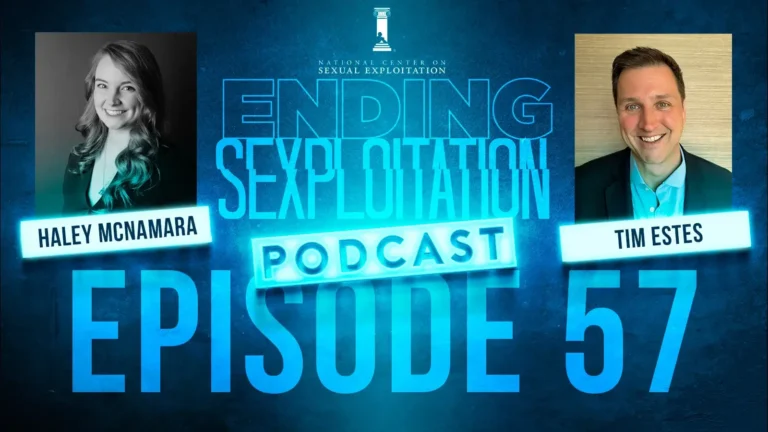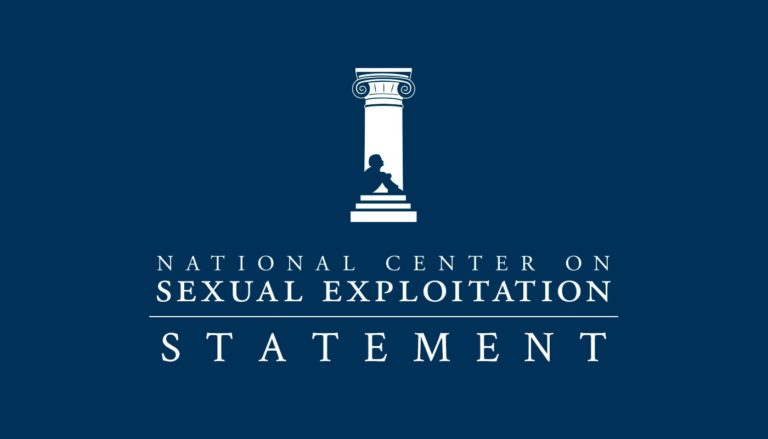With fall starting and kids heading back to school, it’s time to talk about how we can ensure our kids have a safe educational environment. Sadly, one of the concerns that has become more pressing over the years is kids being exposed to pornography and other online dangers at school or within their space of learning. This problem has only grown with increased use of technology in education (EdTech), as well as the rise of online schooling.
So what can parents do to ensure that their kids are protected during school hours or when they are using school-issued devices at home?
Understand the Problem: Three Ways Schools and Libraries May Create Unsafe Learning Environments
Before tackling the problem, parents first need to understand the problem. So here are a couple things it’s important to know about how schools and libraries may be creating unsafe learning environments for your children.
Inadequate, or non-existent, computer and Wi-Fi filters to prevent exposure to pornography.
Many schools and libraries are not using effective filtering on both the school’s computers and Wi-Fi, despite laws requiring them. In 2000, Congress passed (and the Supreme Court later upheld) the Children’s Internet Protection Act (CIPA)—a federal law that imposes requirements to filter Internet access to obscene pornography, child sexual abuse material, and other material that is harmful to minors. These requirements must be met in order for any school or library to receive funding from a governmental program called the E-rate program, which makes technology more affordable for eligible schools and libraries. However, CIPA requirements have been egregiously under-enforced, so schools and libraries are not being held accountable to filter.
Inadequate, or non-existent, filters to block pornography on school-owned devices like iPads or laptops that are distributed to children.
Beyond the responsibility of schools to create safe environments on their physical property, they also have a responsibility to create safe learning environments on school-owned devices they distribute. Schools around the country now give students iPads or laptops or other electronic devices with few, if any, monitoring systems. This is unacceptable. School administration responsibility extends beyond the school grounds—whether that is regarding a school-sponsored trip, or a school-sponsored device. In the same way that schools would not allow students to be exposed to violent, degrading pornographic images on fieldtrips, they also must take the necessary precautions to ensure school-distributed electronic devices are not exposing children to harmful material.
Kids are being exposed to pornography on school-issued devices. Learn how you can protect your kids as they head back to school. Share on XWhat Can I Do to Protect My Child?
To support you in your efforts to keep your child safe, we’ve compiled a list of resources you may find helpful.
The ABCs of Safe Online Home Learning
This article explains the “ABCs” of ensuring your child has a safe learning environment: Awareness, Boundaries, and Communication. While this article was written during the COVID-19 lockdown, the tips it offers are helpful for in-person schooling as well.
Student Online S-A-F-E-T-Y: Is your school making the grade?
This article details concrete steps schools can and should be taking to protect your kids from potential exposure to pornography, as well as online predators and harmful sexual behaviour from other students. The steps are:
Safeguards on school-issued devices and platforms
Age-appropriate research databases
Filtered Internet and Wi-fi (including hotspots)
Education for parents
Teacher training
Youth empowerment
Share this article with your school administrators and teachers, and ask them to implement these important steps!
(Please note that some of the information in the above articles about specific tech companies’ lack of safety settings may be outdated, due to the fact that NCOSE advocacy is continually prompting corporations to make positive changes.)
Promoting Pornography-free Schools: The Role of the U.S. Dept. of Education
Creating safe learning environments for children must be a cross-sectoral, multi-entity, bipartisan priority. Overburdened schools and overwhelmed parents do not have the capacity to address this growing problem on their own and need support from those entities that have the authority and reach to make broad policy changes across states and schools. That includes the U.S. federal government. This article highlights ways the U.S. Department of Education can take a leading role in protecting students, and includes an action item through which you to call on them to do so.
Download Defend Young Minds’ Digital Safety Planner 3-Step Guide for Parents
This resource offers parents practical advice on how to use filters and parental controls, how to supervise online activity, and how to have important conversations with their kids about pornography, sexual predators, and other online dangers.
Check out the FBI’s Stop Sextortion campaign
The FBI’s Stop Sextortion campaign seeks to educate students about the crime of sextortion so that they know how to avoid putting themselves at unnecessary risk, and also know where to ask for help if someone is victimizing them in this way.
Encourage Your Child’s School to Implement Curriculums
Subject matter experts have developed curriculums schools can use to help students understand the harms of pornography and stay safe online.
- Defend Young Minds has a curriculum for ages 7-11 year-olds, called “Brain Defense.” It includes engaging videos, workbooks, and more.
- Youth Wellbeing Project tailors presentations for K-12 students on pornography and online safety
- Netzsmart through National Center for Missing and Exploited Children (NCMEC) includes lesson plans for teachers with activities, kid projects, videos, tip sheets, etc. on every cyber-related topic possible (digital footprint, gaming, cyberbullying, sexting, etc.)
Progress We’ve Already Achieved Together!
With the engagement and partnership of parents like yourselves, we ARE making change and creating safer learning environments for kids! Many victories have already happened.
One of the most exciting victories came in 2021, when NCOSE and our supporters convinced Google to default under 18 accounts and K—12 Chromebooks and products to the highest safety settings. These defaulted settings included turning “SafeSearch” and “SafeSites” on, and turning Guest Browsing and “Incognito Mode” off.
Now, with the start of the 2023/2024 school year, Google has announced yet more positive changes to Chromebooks and ChromeOS! Some highlights include:
- Adding more admin controls and providing the option for admins (e.g. teachers) to receive notifications when users (e.g. students) try to violate a restriction.
- Releasing a Parent Consent Form which Google is encouraging schools to send to parents before enabling certain features on Chromebooks.
- Releasing a K-12 Cybersecurity Guidebook.
Thank you for helping make wins like this possible, and thank you for your continued engagement in this fight!