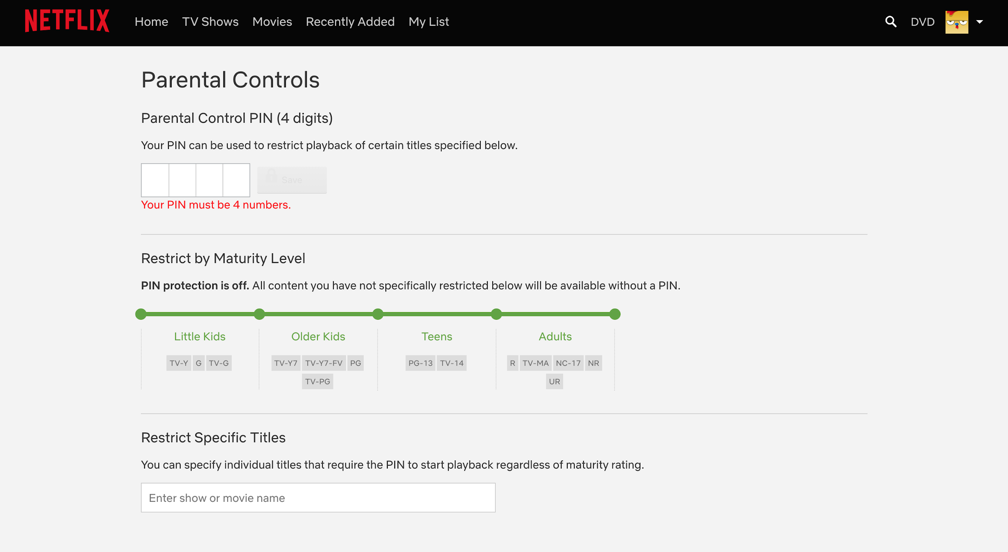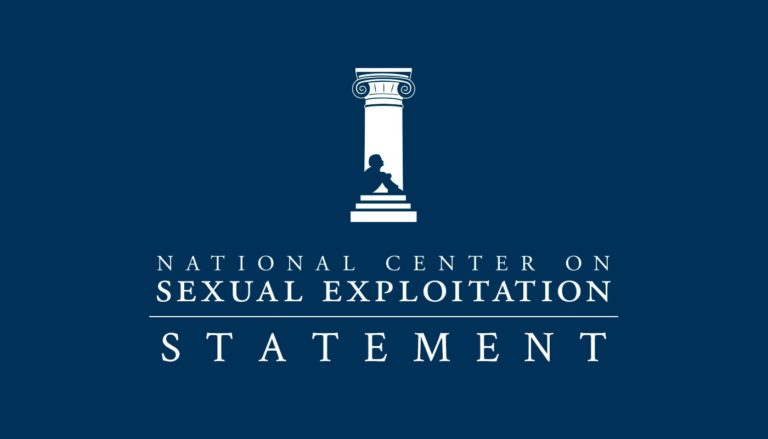After 10,397 emails were sent to Netflix by grassroots supporters through NCOSE’s campaign demanding that Netflix institute better parental controls and content warnings on their platform, they took a step forward!
Netflix, the household streaming service with over 150 million users, has had a problem with making itself safe for families of all ages and demographics to use. Due to its lack of comprehensive parental controls as well as extensive production and promotion of extremely graphic series, Netflix was named to our 2019 Dirty Dozen List. Since then, Netflix has made some changes to their parental controls, but still has a ways to go in becoming completely safe and exploitation-free.

Before being placed on the 2019 Dirty Dozen List, many parents would create a “profile” on Netflix for their child, and on that profile, they would block certain ratings, such as TV-MA, or specific TV shows or movies by title with a 4-digit pin code. However, there was a loophole! That child could easily leave their assigned profile, and then access the same harmful content via their mom or dad’s profile!
But now, Netflix improved its system so that any pin code set by the account holder applies to all profiles. This closes the loophole and keeps kids safe.
This is an important improvement!
Further, there are now content warnings at the beginning of every show in the top left corner about exactly what kind of content will be present. This is important considering that 9 out of 10 sample Netflix Originals reviewed contained full nudity or graphic sex scenes.
That said, the Netflix ratings system continues to be confusing and inconsistent. Instead of being able to block by actual ratings, Netflix only allows predetermined age groups to be blocked by category. That means that the category “older children” blocks both TV-Y7 and PG, a broad category that can have very different meanings and content.
The ability to PIN block across all profiles is an improvement, but many parents may find the constant pop-up inconvenient for them and their families. Ideally, Netflix would provide a way to PIN block on specific profiles, and lock individual profiles by PIN so children cannot easily switch between them.
To learn more about Netflix and sexual exploitation, visit our project page here.
Here’s how to set up parental controls on your Netflix account:
- Log into your Netflix account on a web browser
- Click on your icon in the top right corner, then select “Account”
- Scroll down to settings, then select “Parental Controls”
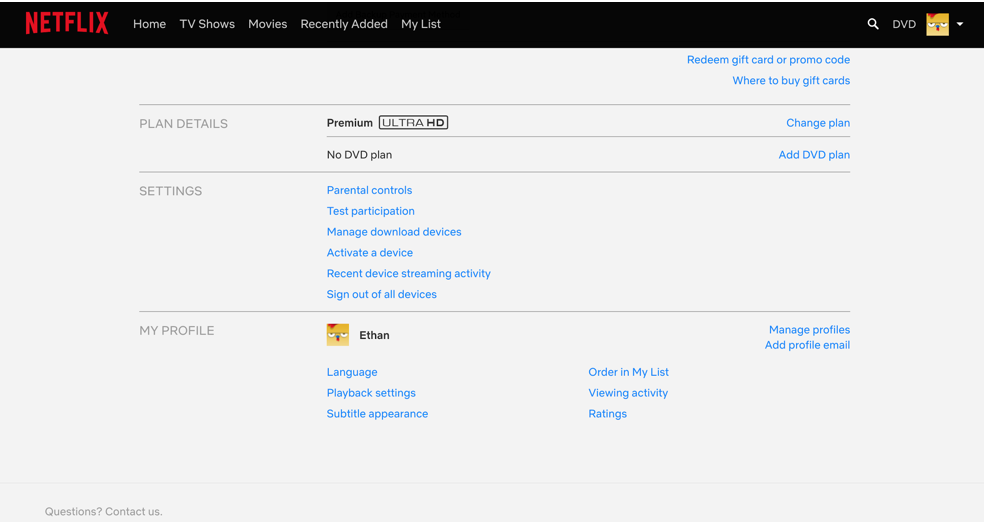
- Enter your Netflix password
- You will then be prompted to create your 4 digit PIN
- Select what content you want blocked, by either age category or by specific title. This will be applied across all profiles.