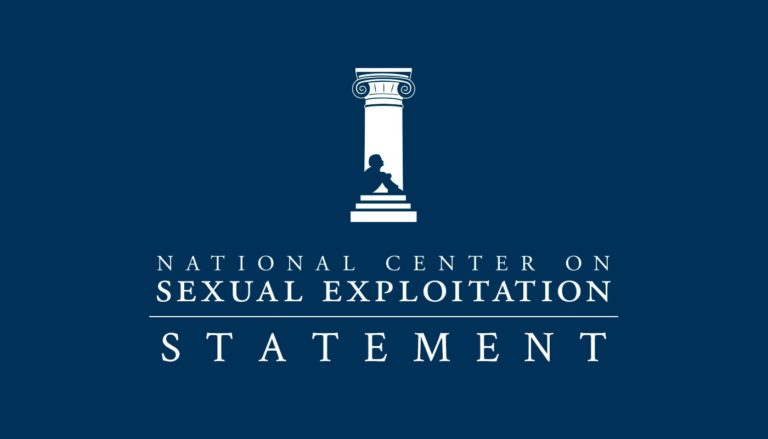Just a few weeks after our public announcement about TikTok being named to the 2020 Dirty Dozen List, the social media company announced that they would soon begin rolling out improvements to TikTok’s safety features—including some updates we had been advocating for them to make!
Although there are still several safety improvements they need to make to protect users—minor users, especially—we are encouraged by TikTok’s willingness to listen to advocacy from concerned citizens and to begin enhancing the safety of their product.
For those unfamiliar with the dangers and vulnerabilities present within the TikTok app, we encourage you to read our full breakdown of the platform over on our 2020 Dirty Dozen List. For those interested in learning about how TikTok’s “Family Safety Mode” works, keep scrolling!
TikTok’s “Disappearing” Safety Features Fixed
One major problem with TikTok’s safety features originally was the fact that, even if a parent was proactive in securing their child’s TikTok account using the app’s Digital Wellbeing features, its security settings and passwords would expire after 30 days and there was no way opt out of that setting. No matter what safety features a parent put in place within TikTok, they would disappear after a month.
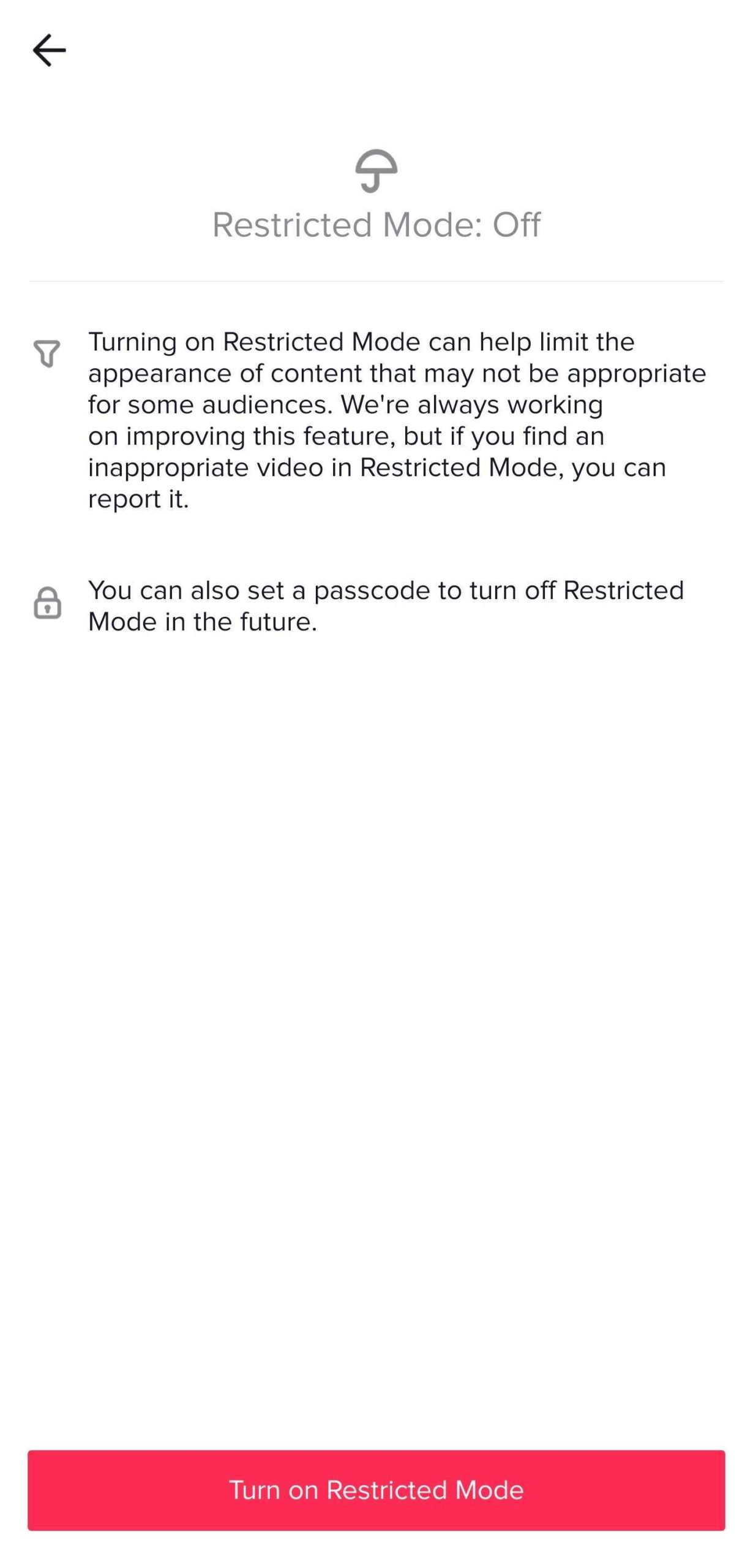 After landing on the 2020 Dirty Dozen List, TikTok’s updates to its safety features include a fix to this problem so that the security and permanency of its Restricted Mode—as well as its Screen Time Management settings—no longer feature an unnecessary expiration date. Now the Restricted Mode and Screen Time Management settings stay in place, as does the password the parent sets up, until the parent decides to change or update them for their child.
After landing on the 2020 Dirty Dozen List, TikTok’s updates to its safety features include a fix to this problem so that the security and permanency of its Restricted Mode—as well as its Screen Time Management settings—no longer feature an unnecessary expiration date. Now the Restricted Mode and Screen Time Management settings stay in place, as does the password the parent sets up, until the parent decides to change or update them for their child.
Parents have to manually find and implement these settings, as they are not default settings when first creating an account for a minor, but this is still an important improvement for child online safety.
The Introduction of TikTok’s Family Safety Mode and “Family Pairing”
Although minors’ accounts still don’t default to “Private” when first being created—another important change we’re advocating for TikTok to implement—the platform also announced new safety features for minors, dubbed “Family Safety Mode,” shortly after they were named to our Dirty Dozen List.
Family Safety Mode, including Family Pairing, is less a “mode” that can be activated with one button and is, rather, the compilation of individual safety and privacy settings we outline below and which can be found under the “Digital Wellbeing” section of the TikTok app’s Settings and Privacy menu.
To use Family Pairing, one of the most significant new features packaged in TikTok’s Family Safety Mode update, at least one parent must also have TikTok installed on a different smart device and have their own TikTok account. Once the parent has set up their own unique TikTok account, they are then able to pair with their child’s TikTok account.
Once the parent and child accounts have been paired, parents have the ability to manage the following TikTok safety features remotely:
- Screen Time Management: This feature allows parents to set up limits for how much time a child can spend perusing TikTok each day.
- Direct Messages: Parents are able to approve who is allowed to direct message their child or choose to turn off direct messaging entirely.
- Restricted Mode: This setting is meant to limit the appearance of content that “may not be appropriate for all audiences.” (Note: This setting, while helpful and important to utilize, still needs work as “appropriate” is a subjective term and it is still possible for inappropriate content to appear in a child’s feed while the setting is turned on.)
- Account Privacy: Parents are now able to block specific users from contacting their child if the need arises, save their child’s video privately so that the content cannot be viewed by other users, filter comments on their child’s content, and even manage their child’s Duets at a single video or account-wide level.
Thanks to the update that removed the automatic expiration of Digital Wellbeing settings, parents can have a little more peace of mind after setting up TikTok’s Family Pairing.
A TikTok representative also confirmed to us that if a child attempts to disable Family Pairing on their end, the parent account will be notified by TikTok. Parents then have 48 hours to intervene, discuss the matter with their child, and prevent the un-pairing from occurring.
Safety Features TikTok Still Needs to Add or Fix
We are glad to see the improvements TikTok is making in regard to child online safety. We applaud them for the work and commend them for being more responsible.
That being said, TikTok still isn’t as safe for minors as it needs to be.
Here are the safety improvements we (and you, we hope) are still calling on TikTok to prioritize—especially as more children are online and using social media while home from school during the COVID-19 pandemic:
- Automatically default minors’ accounts to “Private”
- Automatically default minors’ accounts to “Restricted Mode”
- Allow users to report problematic accounts without having to open the problematic accounts
- Implement a more thorough, human-based review process for handling abusive and exploitative accounts
- Given the inappropriate content that TikTok still allows in its platform, TikTok should raise its age rating in app stores to 17+